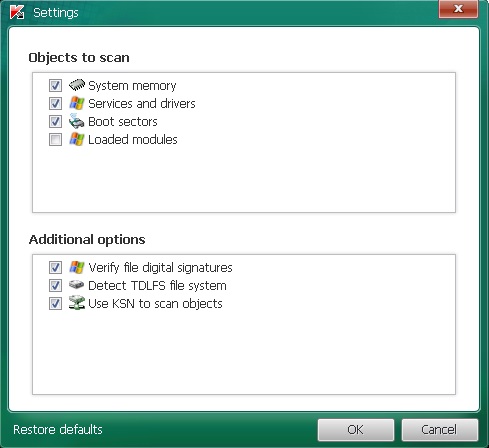Hallo,
Heb helemaal geen geluid meer en een foutmelding in WMP. Heb alles al geprobeert echter niks help. Heb tevens alle stappen uit het actieplan uitgevoerd, zie logjes:
info.txt logfile of random's system information tool 1.09 2013-12-30 19:17:25
======Uninstall list======
–>“C:\Program Files\HP Games\Agatha Christie - Death on the Nile\Uninstall.exe”
–>“C:\Program Files\HP Games\Bejeweled 2 Deluxe\Uninstall.exe”
–>“C:\Program Files\HP Games\Blasterball 3\Uninstall.exe”
–>“C:\Program Files\HP Games\Build-a-lot 2\Uninstall.exe”
–>“C:\Program Files\HP Games\Chuzzle Deluxe\Uninstall.exe”
–>“C:\Program Files\HP Games\Crystal Maze\Uninstall.exe”
–>“C:\Program Files\HP Games\Diner Dash 2 Restaurant Rescue\Uninstall.exe”
–>“C:\Program Files\HP Games\Diner Dash\Uninstall.exe”
–>“C:\Program Files\HP Games\Escape the Museum\Uninstall.exe”
–>“C:\Program Files\HP Games\FATE\Uninstall.exe”
–>“C:\Program Files\HP Games\Gem Shop\Uninstall.exe”
–>“C:\Program Files\HP Games\Granny in Paradise\Uninstall.exe”
–>“C:\Program Files\HP Games\Insaniquarium Deluxe\Uninstall.exe”
–>“C:\Program Files\HP Games\Magic Academy\Uninstall.exe”
–>“C:\Program Files\HP Games\Mah Jong Quest\Uninstall.exe”
–>“C:\Program Files\HP Games\Mahjongg Artifacts\Uninstall.exe”
–>“C:\Program Files\HP Games\Peggle\Uninstall.exe”
–>“C:\Program Files\HP Games\Penguins!\Uninstall.exe”
–>“C:\Program Files\HP Games\Polar Bowler\Uninstall.exe”
–>“C:\Program Files\HP Games\Polar Golfer Pineapple Cup\Uninstall.exe”
–>“C:\Program Files\HP Games\Polar Golfer\Uninstall.exe”
–>“C:\Program Files\HP Games\Polar Pool\Uninstall.exe”
–>“C:\Program Files\HP Games\Slingo Deluxe\Uninstall.exe”
–>“C:\Program Files\HP Games\Snowy - Treasure Hunter 2\Uninstall.exe”
–>“C:\Program Files\HP Games\SPORE Creature Creator Trial Edition\Uninstall.exe”
–>“C:\Program Files\HP Games\Tradewinds Legends\Uninstall.exe”
–>“C:\Program Files\HP Games\Tradewinds\Uninstall.exe”
–>“C:\Program Files\HP Games\Virtual Villagers - A New Home\Uninstall.exe”
–>“C:\Program Files\HP Games\Virtual Villagers - The Secret City\Uninstall.exe”
–>“C:\Program Files\HP Games\Zuma Deluxe\Uninstall.exe”
ActiveCheck component for HP Active Support Library–>MsiExec.exe /X{254C37AA-6B72-4300-84F6-98A82419187E}
Adobe Acrobat 9 Pro Extended - Italiano, Español, Nederlands, Português–>msiexec /I {AC76BA86-1040-7D70-7761-000000000004}
Adobe Acrobat 9 Pro Extended - Italiano, Español, Nederlands, Português–>msiexec /I {AC76BA86-1040-7D70-7761-000000000004}
Adobe Acrobat 9.4.7 - CPSID_83708–>msiexec /I {AC76BA86-1040-7D70-7761-000000000004}
Adobe Flash Player 11 ActiveX–>C:\Windows\system32\Macromed\Flash\FlashUtil32_11_9_900_170_ActiveX.exe -maintain activex
Adobe Flash Player 11 Plugin–>C:\Windows\system32\Macromed\Flash\FlashUtil32_11_9_900_170_Plugin.exe -maintain plugin
Adobe Reader X (10.1.3) - Nederlands–>MsiExec.exe /I{AC76BA86-7AD7-1043-7B44-AA1000000001}
Adobe Shockwave Player–>MsiExec.exe /X{AD72CFB4-C2BF-424E-9DF0-C7BAD1F30A11}
Apple Application Support–>MsiExec.exe /I{46F044A5-CE8B-4196-984E-5BD6525E361D}
Apple Mobile Device Support–>MsiExec.exe /I{0592EF96-69D8-4E4B-9CC9-88F58EA86F01}
Apple Software Update–>MsiExec.exe /I{C6579A65-9CAE-4B31-8B6B-3306E0630A66}
Bing Bar–>MsiExec.exe /X{D322A9E3-758B-4D60-A7C4-65C88FD378D0}
Bonjour–>MsiExec.exe /X{79155F2B-9895-49D7-8612-D92580E0DE5B}
Broadcom 802.11 Wireless LAN Adapter–>“C:\Program Files\Broadcom\Broadcom 802.11\Driver\bcmwlu00.exe” verbose /rootkey=“Software\Broadcom\802.11\UninstallInfo” /rootdir=“C:\Program Files\Broadcom\Broadcom 802.11\Driver”
Canon MP Navigator EX 3.0–>“C:\Program Files\Canon\MP Navigator EX 3.0\Maint.exe” /UninstallRemove C:\Program Files\Canon\MP Navigator EX 3.0\uninst.ini
Canon MP250 series MP Drivers–>“C:\Windows\system32\CanonIJ Uninstaller Information\{1199FAD5-9546-44f3-81CF-FFDB8040B7BF}_Canon_MP250_series\DelDrv.exe” /U:{1199FAD5-9546-44f3-81CF-FFDB8040B7BF}_Canon_MP250_series
Canon Utilities Solution Menu–>C:\Program Files\Canon\SolutionMenu\uninst.exe uninst.ini uinstrsc.dll
CCleaner–>“C:\Program Files\CCleaner\uninst.exe”
Compatibiliteitspakket voor het 2007 Microsoft Office system–>MsiExec.exe /X{90120000-0020-0413-0000-0000000FF1CE}
CyberLink DVD Suite–>“C:\Program Files\InstallShield Installation Information\{1FBF6C24-C1FD-4101-A42B-0C564F9E8E79}\Setup.exe” /z-uninstall
CyberLink DVD Suite–>“C:\Program Files\InstallShield Installation Information\{1FBF6C24-C1FD-4101-A42B-0C564F9E8E79}\Setup.exe” /z-uninstall
D3DX10–>MsiExec.exe /X{E09C4DB7-630C-4F06-A631-8EA7239923AF}
ESET Online Scanner v3–>C:\Program Files\ESET\ESET Online Scanner\OnlineScannerUninstaller.exe
ESU for Microsoft Vista–>MsiExec.exe /I{3877C901-7B90-4727-A639-B6ED2DD59D43}
Free YouTube to MP3 Converter version 3.11.36.1130–>C:\Program Files\Common Files\DVDVideoSoft\Uninstall.exe
Gebruikersregistratie voor Canon MP250 series–>C:\Program Files\Canon\IJEREG\MP250 series\UNINST.EXE
GOM Player–>“C:\Program Files\GRETECH\GomPlayer\Uninstall.exe”
Hotfix for Microsoft .NET Framework 3.5 SP1 (KB953595)–>C:\Windows\system32\msiexec.exe /package {CE2CDD62-0124-36CA-84D3-9F4DCF5C5BD9} /uninstall /qb+ REBOOTPROMPT=“”
Hotfix for Microsoft .NET Framework 3.5 SP1 (KB958484)–>C:\Windows\system32\msiexec.exe /package {CE2CDD62-0124-36CA-84D3-9F4DCF5C5BD9} /uninstall {A7EEA2F2-BFCD-4A54-A575-7B81A786E658} /qb+ REBOOTPROMPT=“”
HP Active Support Library–>“C:\Program Files\InstallShield Installation Information\{CE7E3BE0-2DD3-4416-A690-F9E4A99A8CFF}\setup.exe” -runfromtemp -l0x0409 -removeonly
HP Customer Experience Enhancements–>RunDll32 C:\PROGRA~1\COMMON~1\INSTAL~1\PROFES~1\RunTime\11\00\Intel32\Ctor.dll,LaunchSetup “C:\Program Files\InstallShield Installation Information\{57A5AEC1-97FC-474D-92C4-908FCC2253D4}\setup.exe” -l0x9 -removeonly
HP Doc Viewer–>MsiExec.exe /I{082702D5-5DD8-4600-BCE5-48B15174687F}
HP Help and Support–>MsiExec.exe /I{0054A0F6-00C9-4498-B821-B5C9578F433E}
HP Integrated Module with Bluetooth wireless technology 6.0.1.6204–>MsiExec.exe /X{03D1988F-469F-4843-8E6E-E5FE9D17889D}
HP MediaSmart DVD–>“C:\Program Files\InstallShield Installation Information\{DCCAD079-F92C-44DA-B258-624FC6517A5A}\setup.exe” /z-uninstall
HP MediaSmart DVD–>“C:\Program Files\InstallShield Installation Information\{DCCAD079-F92C-44DA-B258-624FC6517A5A}\setup.exe” /z-uninstall
HP MediaSmart Music/Photo/Video–>“C:\Program Files\InstallShield Installation Information\{B2EE25B9-5B00-4ACF-94F0-92433C28C39E}\setup.exe” /z-uninstall
HP MediaSmart Music/Photo/Video–>“C:\Program Files\InstallShield Installation Information\{B2EE25B9-5B00-4ACF-94F0-92433C28C39E}\setup.exe” /z-uninstall /zMS
HP MediaSmart SmartMenu–>MsiExec.exe /I{EFC5939F-470F-454E-B3DA-F51FDD83F6CE}
HP MediaSmart Webcam–>“C:\Program Files\InstallShield Installation Information\{01FB4998-33C4-4431-85ED-079E3EEFE75D}\setup.exe” /z-uninstall
HP MediaSmart Webcam–>“C:\Program Files\InstallShield Installation Information\{01FB4998-33C4-4431-85ED-079E3EEFE75D}\setup.exe” /z-uninstall
HP Quick Launch Buttons 6.40 H2–>C:\Program Files\InstallShield Installation Information\{34D2AB40-150D-475D-AE32-BD23FB5EE355}\setup.exe -runfromtemp -l0x0013 uninst
HP Update–>MsiExec.exe /X{818ABC3C-635C-4651-8183-D0E9640B7DD1}
HP User Guides 0129–>MsiExec.exe /X{149BBCB8-674F-48D2-969C-9D0EA88DA7D6}
HP Wireless Assistant–>MsiExec.exe /I{9ADABDDE-9644-461B-9E73-83FA3EFCAB50}
HPAsset component for HP Active Support Library–>MsiExec.exe /X{669D4A35-146B-4314-89F1-1AC3D7B88367}
HPNetworkAssistant–>MsiExec.exe /I{228C6B46-64E2-404E-898A-EF0830603EF4}
HPTCSSetup–>RunDll32 C:\PROGRA~1\COMMON~1\INSTAL~1\PROFES~1\RunTime\11\00\Intel32\Ctor.dll,LaunchSetup “C:\Program Files\InstallShield Installation Information\{846DDADA-0239-4B67-A6B1-33658863793B}\setup.exe” -l0x9 -removeonly
IDT Audio–>RunDll32 C:\PROGRA~1\COMMON~1\INSTAL~1\PROFES~1\RunTime\10\01\Intel32\Ctor.dll,LaunchSetup “C:\Program Files\InstallShield Installation Information\{E3A5A8AB-58F6-45FF-AFCB-C9AE18C05001}\setup.exe” -l0x13 -remove -removeonly
iTunes–>MsiExec.exe /I{C197BC08-3D82-4651-8886-E68C21578A38}
Java(TM) 6 Update 24–>MsiExec.exe /X{26A24AE4-039D-4CA4-87B4-2F83216015FF}
Java(TM) 6 Update 7–>MsiExec.exe /I{3248F0A8-6813-11D6-A77B-00B0D0160070}
JMicron JMB38X Flash Media Controller–>“C:\Program Files\InstallShield Installation Information\{26604C7E-A313-4D12-867F-7C6E7820BE4C}\setup.exe” delpkg
Junk Mail filter update–>MsiExec.exe /I{1F6AB0E7-8CDD-4B93-8A23-AA9EB2FEFCE4}
LabelPrint–>“C:\Program Files\InstallShield Installation Information\{C59C179C-668D-49A9-B6EA-0121CCFC1243}\Setup.exe” /z-uninstall
LabelPrint–>“C:\Program Files\InstallShield Installation Information\{C59C179C-668D-49A9-B6EA-0121CCFC1243}\Setup.exe” /z-uninstall
LightScribe System Software 1.14.17.1–>MsiExec.exe /X{0E7DBD52-B097-4F2B-A7C7-F105B0D20FDB}
Malwarebytes Anti-Malware versie 1.75.0.1300–>“C:\Program Files\Malwarebytes' Anti-Malware\unins000.exe”
Microsoft .NET Framework 3.5 Language Pack SP1 - nld–>MsiExec.exe /I{101738D7-D805-37A9-BB91-1F2C351782BF}
Microsoft .NET Framework 3.5 SP1–>c:\Windows\Microsoft.NET\Framework\v3.5\Microsoft .NET Framework 3.5 SP1\setup.exe
Microsoft .NET Framework 3.5 SP1–>MsiExec.exe /I{CE2CDD62-0124-36CA-84D3-9F4DCF5C5BD9}
Microsoft .NET Framework 4 Client Profile NLD Language Pack–>MsiExec.exe /X{2617FA1F-0C04-3ABB-AF64-7D5B6620C341}
Microsoft .NET Framework 4.5.1–>C:\Windows\Microsoft.NET\Framework\v4.0.30319\SetupCache\v4.5.50938\\Setup.exe /repair /x86
Microsoft .NET Framework 4.5.1–>MsiExec.exe /X{4903D172-DCCB-392F-93A3-34CA9D47FE3D}
Microsoft Antimalware Service NL-NL Language Pack–>MsiExec.exe /X{F8EDC0F8-15BC-4411-8762-77105C8AAEEC}
Microsoft Office File Validation Add-In–>MsiExec.exe /I{90140000-2005-0000-0000-0000000FF1CE}
Microsoft Office Live Add-in 1.5–>MsiExec.exe /I{F40BBEC7-C2A4-4A00-9B24-7A055A2C5262}
Microsoft Office PowerPoint Viewer 2007 (Dutch)–>MsiExec.exe /X{95120000-00AF-0413-0000-0000000FF1CE}
Microsoft Office Professional Editie 2003–>MsiExec.exe /I{90110413-6000-11D3-8CFE-0150048383C9}
Microsoft Security Client NL-NL Language Pack–>MsiExec.exe /I{50779A29-834E-4E36-BBEB-B7CABC67A825}
Microsoft Security Client–>MsiExec.exe /X{0CD47142-BA4F-46B0-AA92-2675864928B8}
Microsoft Security Essentials–>“C:\Program Files\Microsoft Security Client\Setup.exe” /x
Microsoft Silverlight–>MsiExec.exe /X{89F4137D-6C26-4A84-BDB8-2E5A4BB71E00}
Microsoft SQL Server 2005 Compact Edition –>MsiExec.exe /I{F0B430D1-B6AA-473D-9B06-AA3DD01FD0B8}
Microsoft Visual C++ 2005 ATL Update kb973923 - x86 8.0.50727.4053–>MsiExec.exe /X{770657D0-A123-3C07-8E44-1C83EC895118}
Microsoft Visual C++ 2005 Redistributable–>MsiExec.exe /X{710f4c1c-cc18-4c49-8cbf-51240c89a1a2}
Microsoft Visual C++ 2008 ATL Update kb973924 - x86 9.0.30729.4148–>MsiExec.exe /X{002D9D5E-29BA-3E6D-9BC4-3D7D6DBC735C}
Microsoft Visual C++ 2008 Redistributable - x86 9.0.30729.17–>MsiExec.exe /X{9A25302D-30C0-39D9-BD6F-21E6EC160475}
Microsoft Visual C++ 2008 Redistributable - x86 9.0.30729.6161–>MsiExec.exe /X{9BE518E6-ECC6-35A9-88E4-87755C07200F}
Microsoft Visual C++ 2008 Redistributable - x86 9.0.30729–>MsiExec.exe /X{3C3D696B-0DB7-3C6D-A356-3DB8CE541918}
Microsoft Visual C++ 2010 x86 Redistributable - 10.0.30319–>MsiExec.exe /X{196BB40D-1578-3D01-B289-BEFC77A11A1E}
Microsoft Works–>MsiExec.exe /I{5158F1F5-FA1B-4D49-B546-55A5004B89BD}
Mozilla Firefox 25.0.1 (x86 nl)–>“C:\Program Files\Mozilla Firefox\uninstall\helper.exe”
Mozilla Maintenance Service–>“C:\Program Files\Mozilla Maintenance Service\uninstall.exe”
MSVCRT–>MsiExec.exe /I{8DD46C6A-0056-4FEC-B70A-28BB16A1F11F}
MSXML 4.0 SP2 (KB954430)–>MsiExec.exe /I{86493ADD-824D-4B8E-BD72-8C5DCDC52A71}
MSXML 4.0 SP2 (KB973688)–>MsiExec.exe /I{F662A8E6-F4DC-41A2-901E-8C11F044BDEC}
muvee Reveal–>MsiExec.exe /X{DD35C328-F115-BEDA-6EEE-E00C5AACCCBC}
My HP Games–>“C:\Program Files\HP Games\Uninstall.exe”
NVIDIA Drivers–>C:\Windows\system32\nvuninst.exe UninstallGUI
NVIDIA HD Audio-stuurprogramma 1.3.18.0–>“C:\Windows\system32\RunDll32.EXE” “C:\Program Files\NVIDIA Corporation\Installer2\installer.{63086E66-FEAB-4705-8977-7BFD975F2003}\NVI2.DLL”,UninstallPackage HDAudio.Driver
OGA Notifier 2.0.0048.0–>MsiExec.exe /I{B2544A03-10D0-4E5E-BA69-0362FFC20D18}
Power2Go–>“C:\Program Files\InstallShield Installation Information\{40BF1E83-20EB-11D8-97C5-0009C5020658}\Setup.exe” /z-uninstall
Power2Go–>“C:\Program Files\InstallShield Installation Information\{40BF1E83-20EB-11D8-97C5-0009C5020658}\Setup.exe” /z-uninstall
PowerDirector–>“C:\Program Files\InstallShield Installation Information\{CB099890-1D5F-11D5-9EA9-0050BAE317E1}\Setup.exe” /z-uninstall
PowerDirector–>“C:\Program Files\InstallShield Installation Information\{CB099890-1D5F-11D5-9EA9-0050BAE317E1}\Setup.exe” /z-uninstall
ProtectSmart Hard Drive Protection–>MsiExec.exe /X{0960BA8A-8A03-4FB0-9D28-9028F1414827}
PVSonyDll–>MsiExec.exe /I{3D3E663D-4E7E-4577-A560-7ECDDD45548A}
QuickTime–>MsiExec.exe /I{B67BAFBA-4C9F-48FA-9496-933E3B255044}
Realtek 8169 8168 8101E 8102E Ethernet Driver–>C:\Program Files\InstallShield Installation Information\{8833FFB6-5B0C-4764-81AA-06DFEED9A476}\setup.exe -runfromtemp -l0x0013 -removeonly
Security Update for Microsoft .NET Framework 3.5 SP1 (KB2604111)–>C:\Windows\system32\msiexec.exe /package {CE2CDD62-0124-36CA-84D3-9F4DCF5C5BD9} /uninstall {94EFE014-E577-310B-B2D5-6973A21D8A90} /qb+ REBOOTPROMPT=“”
Security Update for Microsoft .NET Framework 3.5 SP1 (KB2736416)–>C:\Windows\system32\msiexec.exe /package {CE2CDD62-0124-36CA-84D3-9F4DCF5C5BD9} /uninstall {939AF4BC-EC42-38D1-AE82-91D4A7ED8911} /qb+ REBOOTPROMPT=“”
Security Update for Microsoft .NET Framework 3.5 SP1 (KB2840629)–>C:\Windows\system32\msiexec.exe /package {CE2CDD62-0124-36CA-84D3-9F4DCF5C5BD9} /uninstall {A8433C01-319F-3370-850E-87C35496299A} /qb+ REBOOTPROMPT=“”
Security Update for Microsoft .NET Framework 3.5 SP1 (KB2861697)–>C:\Windows\system32\msiexec.exe /package {CE2CDD62-0124-36CA-84D3-9F4DCF5C5BD9} /uninstall {48B0C142-A0F4-3263-90E1-1984CBB8DD18} /qb+ REBOOTPROMPT=“”
Security Update for Taalpakket voor Microsoft .NET Framework 4 Client Profile - NLD (KB2478663)–>c:\Windows\Microsoft.NET\Framework\v4.0.30319\SetupCache\ClientLP\setup.exe /uninstallpatch {728D9A6A-2206-31E8-9F65-C3EABEFCF53E} /parameterfolder ClientLP
Security Update for Taalpakket voor Microsoft .NET Framework 4 Client Profile - NLD (KB2518870)–>c:\Windows\Microsoft.NET\Framework\v4.0.30319\SetupCache\ClientLP\setup.exe /uninstallpatch {2CE2EB39-45C8-32D4-8A99-5529C38F1B99} /parameterfolder ClientLP
Segoe UI–>MsiExec.exe /I{5DD4FCBD-A3C1-4155-9E17-4161C70AAABA}
Skype Click to Call–>MsiExec.exe /I{B6CF2967-C81E-40C0-9815-C05774FEF120}
Skype™ 6.10–>MsiExec.exe /X{4E76FF7E-AEBA-4C87-B788-CD47E5425B9D}
Spelling Dictionaries Support For Adobe Reader 9–>MsiExec.exe /I{AC76BA86-7AD7-5464-3428-900000000004}
SPORE Creature Creator Trial Edition–>“C:\Program Files\HP Games\SPORE Creature Creator Trial Edition\Uninstall.exe”
Synaptics Pointing Device Driver–>rundll32.exe “%ProgramFiles%\Synaptics\SynTP\SynISDLL.dll”,standAloneUninstall
Taalpakket voor Microsoft .NET Framework 3.5 SP1 - NL–>c:\Windows\Microsoft.NET\Framework\v3.5\Microsoft .NET Framework 3.5 Language Pack SP1 - nld\setup.exe
Taalpakket voor Microsoft .NET Framework 4 Client Profile - NLD–>C:\Windows\Microsoft.NET\Framework\v4.0.30319\SetupCache\ClientLP\Setup.exe /repair /x86 /lcid 1043 /parameterfolder ClientLP
Update for Microsoft .NET Framework 3.5 SP1 (KB963707)–>C:\Windows\system32\msiexec.exe /package {CE2CDD62-0124-36CA-84D3-9F4DCF5C5BD9} /uninstall {B2AE9C82-DC7B-3641-BFC8-87275C4F3607} /qb+ REBOOTPROMPT=“”
Update Installer for WildTangent Games App–>“C:\Program Files\WildTangent Games\App\Uninstall.exe”
Vista Codec Package–>MsiExec.exe /I{F9FD80CE-0448-4D4F-8BCD-77FC514C3F99}
WildTangent Games App (HP Games)–>“C:\Program Files\WildTangent Games\Touchpoints\hp\Uninstall.exe”
Windows Driver Package - ENE (enecir) HIDClass (04/29/2008 2.5.0.0)–>C:\PROGRA~1\DIFX\7F01D4C0B2897E27\DPInst.exe /u C:\Windows\System32\DriverStore\FileRepository\enecir.inf_8f2fc366\enecir.inf
Windows Live Communications Platform–>MsiExec.exe /I{D45240D3-B6B3-4FF9-B243-54ECE3E10066}
Windows Live Essentials–>C:\Program Files\Windows Live\Installer\wlarp.exe
Windows Live Essentials–>MsiExec.exe /I{2A07C35B-8384-4DA4-9A95-442B6C89A073}
Windows Live ID Sign-in Assistant–>MsiExec.exe /I{61AD15B2-50DB-4686-A739-14FE180D4429}
Windows Live Installer–>MsiExec.exe /I{0B0F231F-CE6A-483D-AA23-77B364F75917}
Windows Live Mail–>MsiExec.exe /I{9D56775A-93F3-44A3-8092-840E3826DE30}
Windows Live Mail–>MsiExec.exe /I{D588365A-AE39-4F27-BDAE-B4E72C8E900C}
Windows Live MIME IFilter–>MsiExec.exe /I{AF844339-2F8A-4593-81B3-9F4C54038C4E}
Windows Live Movie Maker–>MsiExec.exe /X{92EA4134-10D1-418A-91E1-5A0453131A38}
Windows Live Movie Maker–>MsiExec.exe /X{CB7224D9-6DCA-43F1-8F83-6B1E39A00F92}
Windows Live Photo Common–>MsiExec.exe /X{9BD262D0-B788-4546-A0A5-F4F56EC3834B}
Windows Live Photo Common–>MsiExec.exe /X{A9BDCA6B-3653-467B-AC83-94367DA3BFE3}
Windows Live Photo Gallery–>MsiExec.exe /X{3336F667-9049-4D46-98B6-4C743EEBC5B1}
Windows Live Photo Gallery–>MsiExec.exe /X{A60B3BF0-954B-42AF-B8D8-2C1D34B613AA}
Windows Live PIMT Platform–>MsiExec.exe /I{83C292B7-38A5-440B-A731-07070E81A64F}
Windows Live SOXE Definitions–>MsiExec.exe /I{200FEC62-3C34-4D60-9CE8-EC372E01C08F}
Windows Live SOXE–>MsiExec.exe /I{682B3E4F-696A-42DE-A41C-4C07EA1678B4}
Windows Live UX Platform Language Pack–>MsiExec.exe /I{D6F25CF9-4E87-43EB-B324-C12BE9CDD668}
Windows Live UX Platform–>MsiExec.exe /I{CE95A79E-E4FC-4FFF-8A75-29F04B942FF2}
Windows Live Writer Resources–>MsiExec.exe /X{14B441B7-774D-4170-98EA-A13667AE6218}
Windows Live Writer–>MsiExec.exe /X{AAAFC670-569B-4A2F-82B4-42945E0DE3EF}
======Security center information======
AS: Windows Defender
======System event log======
Computer Name: PC_van_cinor8
Event Code: 7036
Message: De Distributed Link Tracking Client-service heeft nu de status wordt uitgevoerd.
Record Number: 281359
Source Name: Service Control Manager
Time Written: 20130406170255.000000-000
Event Type: Informatie
User:
Computer Name: PC_van_cinor8
Event Code: 7036
Message: De Skype Updater-service heeft nu de status wordt uitgevoerd.
Record Number: 281358
Source Name: Service Control Manager
Time Written: 20130406170255.000000-000
Event Type: Informatie
User:
Computer Name: PC_van_cinor8
Event Code: 7036
Message: De Terminal Services-service heeft nu de status wordt uitgevoerd.
Record Number: 281357
Source Name: Service Control Manager
Time Written: 20130406170255.000000-000
Event Type: Informatie
User:
Computer Name: PC_van_cinor8
Event Code: 7036
Message: De Superfetch-service heeft nu de status wordt uitgevoerd.
Record Number: 281356
Source Name: Service Control Manager
Time Written: 20130406170255.000000-000
Event Type: Informatie
User:
Computer Name: PC_van_cinor8
Event Code: 7036
Message: De Skype C2C Service-service heeft nu de status wordt uitgevoerd.
Record Number: 281355
Source Name: Service Control Manager
Time Written: 20130406170255.000000-000
Event Type: Informatie
User:
=====Application event log=====
Computer Name: PC_van_cinor8
Event Code: 6000
Message: De kennisgevingssubscriber van winlogon was niet beschikbaar om een kennisgevingsgebeurtenis te verwerken.
Record Number: 30416
Source Name: Microsoft-Windows-Winlogon
Time Written: 20111122153345.000000-000
Event Type: Informatie
User:
Computer Name: PC_van_cinor8
Event Code: 9009
Message: Beheer van bureaubladvensters is afgesloten met code 0x40010004
Record Number: 30415
Source Name: Desktop Window Manager
Time Written: 20111122153345.000000-000
Event Type: Informatie
User:
Computer Name: PC_van_cinor8
Event Code: 8224
Message: De VSS-service is vanwege een time-out voor niet actief afgesloten.
Record Number: 30414
Source Name: VSS
Time Written: 20111122152819.000000-000
Event Type: Informatie
User:
Computer Name: PC_van_cinor8
Event Code: 8194
Message: Herstelpunt is gemaakt (proces = C:\Windows\system32\svchost.exe -k netsvcs; beschrijving = Windows Update).
Record Number: 30413
Source Name: System Restore
Time Written: 20111122152508.000000-000
Event Type: Informatie
User:
Computer Name: PC_van_cinor8
Event Code: 8194
Message: Herstelpunt is gemaakt (proces = C:\Windows\system32\svchost.exe -k netsvcs; beschrijving = Windows Update).
Record Number: 30412
Source Name: System Restore
Time Written: 20111122152456.000000-000
Event Type: Informatie
User:
=====Security event log=====
Computer Name: PC_van_cinor8
Event Code: 4648
Message: Poging tot aanmelden met expliciete referenties.
Onderwerp:
Beveiligings-id: S-1-5-18
Accountnaam: PC_VAN_CINOR8$
Accountdomein: WORKGROUP
Aanmeldings-id: 0x3e7
Aanmeldings-GUID: {00000000-0000-0000-0000-000000000000}
Account waarvan de referenties zijn gebruikt:
Accountnaam: SYSTEEM
Accountdomein: NT AUTHORITY
Aanmeldings-GUID: {00000000-0000-0000-0000-000000000000}
Doelserver:
Naam van doelserver: localhost
Aanvullende gegevens: localhost
Procesgegevens:
Proces-id: 0x268
Procesnaam: C:\Windows\System32\services.exe
Netwerkgegevens:
Netwerkadres: -
Poort: -
Deze gebeurtenis wordt gegenereerd wanneer een proces probeert zich op een account aan te melden door expliciet de referenties van die account op te geven. Meestal gebeurt dit in batchconfiguraties zoals geplande taken, of bij gebruik van de opdracht Uitvoeren als.
Record Number: 53553
Source Name: Microsoft-Windows-Security-Auditing
Time Written: 20120229171619.764529-000
Event Type: Controle geslaagd
User:
Computer Name: PC_van_cinor8
Event Code: 4672
Message: Speciale bevoegdheden toegewezen aan nieuwe aanmelding.
Onderwerp:
Beveiligings-id: S-1-5-19
Accountnaam: LOCAL SERVICE
Accountdomein: NT AUTHORITY
Aanmeldings-id: 0x3e5
Bevoegdheden: SeAssignPrimaryTokenPrivilege
SeAuditPrivilege
SeImpersonatePrivilege
Record Number: 53552
Source Name: Microsoft-Windows-Security-Auditing
Time Written: 20120229171619.702129-000
Event Type: Controle geslaagd
User:
Computer Name: PC_van_cinor8
Event Code: 4624
Message: Er is een account aangemeld.
Onderwerp:
Beveiligings-id: S-1-5-18
Accountnaam: PC_VAN_CINOR8$
Accountdomein: WORKGROUP
Aanmeldings-id: 0x3e7
Aanmeldingstype: 5
Nieuwe aanmelding:
Beveiligings-id: S-1-5-19
Accountnaam: LOCAL SERVICE
Accountdomein: NT AUTHORITY
Aanmeldings-id: 0x3e5
Aanmeldings-GUID: {00000000-0000-0000-0000-000000000000}
Procesgegevens:
Proces-id: 0x268
Naam proces: C:\Windows\System32\services.exe
Netwerkgegevens:
Naam van werkstation:
Netwerkadres van bron: -
Poort van bron: -
Gedetailleerde verificatiegegevens:
Aanmeldingsproces: Advapi
Verificatiepakket: Negotiate
Doorgezette services: -
Pakketnaam (alleen NTLM): -
Sleutellengte: 0
Deze gebeurtenis wordt gegenereerd wanneer een aanmeldingssessie wordt gemaakt. De gebeurtenis wordt gegenereerd op de computer waartoe toegang wordt verkregen.
De velden Onderwerp bevatten de account op het lokale systeem waardoor de aanmelding is aangevraagd. Dit is meestal een service zoals de Server-service, of een lokaal proces zoals Winlogon.exe of Services.exe.
In het veld Aanmeldingstype ziet u het type aanmelding. De meest algemene typen zijn 2 (interactief) en 3 (netwerk).
Het veld Nieuwe aanmelding bevat de account waarvoor de nieuwe aanmelding is gemaakt. Dit is de account waarmee is aangemeld.
In de netwerkvelden ziet u de bron van een externe aanmeldingsaanvraag. Naam van werkstation is niet altijd beschikbaar en kan in sommige gevallen leeg zijn.
De velden met verificatiegegevens bevatten gedetailleerde informatie over deze aanmeldingsaanvraag.
- Aanmeldings-GUID is een unieke id die kan worden gebruikt om deze gebeurtenis af te stemmen met een KDC-gebeurtenis.
- In Doorgezette services ziet u welke tussentijdse services voor deze aanmeldingsaanvraag zijn gebruikt.
- Pakketnaam geeft aan welk subprotocol van de NTLM-protocollen is gebruikt.
- Sleutellengte geeft de lengte van de gegenereerde sessiesleutel aan. Dit veld is 0 als er geen sessiesleutel is aangevraagd.
Record Number: 53551
Source Name: Microsoft-Windows-Security-Auditing
Time Written: 20120229171619.702129-000
Event Type: Controle geslaagd
User:
Computer Name: PC_van_cinor8
Event Code: 4672
Message: Speciale bevoegdheden toegewezen aan nieuwe aanmelding.
Onderwerp:
Beveiligings-id: S-1-5-18
Accountnaam: SYSTEEM
Accountdomein: NT AUTHORITY
Aanmeldings-id: 0x3e7
Bevoegdheden: SeAssignPrimaryTokenPrivilege
SeTcbPrivilege
SeSecurityPrivilege
SeTakeOwnershipPrivilege
SeLoadDriverPrivilege
SeBackupPrivilege
SeRestorePrivilege
SeDebugPrivilege
SeAuditPrivilege
SeSystemEnvironmentPrivilege
SeImpersonatePrivilege
Record Number: 53550
Source Name: Microsoft-Windows-Security-Auditing
Time Written: 20120229171619.608528-000
Event Type: Controle geslaagd
User:
Computer Name: PC_van_cinor8
Event Code: 4624
Message: Er is een account aangemeld.
Onderwerp:
Beveiligings-id: S-1-5-18
Accountnaam: PC_VAN_CINOR8$
Accountdomein: WORKGROUP
Aanmeldings-id: 0x3e7
Aanmeldingstype: 5
Nieuwe aanmelding:
Beveiligings-id: S-1-5-18
Accountnaam: SYSTEEM
Accountdomein: NT AUTHORITY
Aanmeldings-id: 0x3e7
Aanmeldings-GUID: {00000000-0000-0000-0000-000000000000}
Procesgegevens:
Proces-id: 0x268
Naam proces: C:\Windows\System32\services.exe
Netwerkgegevens:
Naam van werkstation:
Netwerkadres van bron: -
Poort van bron: -
Gedetailleerde verificatiegegevens:
Aanmeldingsproces: Advapi
Verificatiepakket: Negotiate
Doorgezette services: -
Pakketnaam (alleen NTLM): -
Sleutellengte: 0
Deze gebeurtenis wordt gegenereerd wanneer een aanmeldingssessie wordt gemaakt. De gebeurtenis wordt gegenereerd op de computer waartoe toegang wordt verkregen.
De velden Onderwerp bevatten de account op het lokale systeem waardoor de aanmelding is aangevraagd. Dit is meestal een service zoals de Server-service, of een lokaal proces zoals Winlogon.exe of Services.exe.
In het veld Aanmeldingstype ziet u het type aanmelding. De meest algemene typen zijn 2 (interactief) en 3 (netwerk).
Het veld Nieuwe aanmelding bevat de account waarvoor de nieuwe aanmelding is gemaakt. Dit is de account waarmee is aangemeld.
In de netwerkvelden ziet u de bron van een externe aanmeldingsaanvraag. Naam van werkstation is niet altijd beschikbaar en kan in sommige gevallen leeg zijn.
De velden met verificatiegegevens bevatten gedetailleerde informatie over deze aanmeldingsaanvraag.
- Aanmeldings-GUID is een unieke id die kan worden gebruikt om deze gebeurtenis af te stemmen met een KDC-gebeurtenis.
- In Doorgezette services ziet u welke tussentijdse services voor deze aanmeldingsaanvraag zijn gebruikt.
- Pakketnaam geeft aan welk subprotocol van de NTLM-protocollen is gebruikt.
- Sleutellengte geeft de lengte van de gegenereerde sessiesleutel aan. Dit veld is 0 als er geen sessiesleutel is aangevraagd.
Record Number: 53549
Source Name: Microsoft-Windows-Security-Auditing
Time Written: 20120229171619.608528-000
Event Type: Controle geslaagd
User:
======Environment variables======
“ComSpec”=%SystemRoot%\system32\cmd.exe
“FP_NO_HOST_CHECK”=NO
“OS”=Windows_NT
“Path”=C:\Program Files\Common Files\Microsoft Shared\Windows Live;%SystemRoot%\system32;%SystemRoot%;%SystemRoot%\System32\Wbem;C:\Program Files\CyberLink\Power2Go;%NpmLib%;%SYSTEMROOT%\System32\WindowsPowerShell\v1.0\;C:\Program Files\Windows Live\Shared;C:\Program Files\QuickTime\QTSystem\
“PATHEXT”=.COM;.EXE;.BAT;.CMD;.VBS;.VBE;.JS;.JSE;.WSF;.WSH;.MSC
“PROCESSOR_ARCHITECTURE”=x86
“TEMP”=%SystemRoot%\TEMP
“TMP”=%SystemRoot%\TEMP
“USERNAME”=SYSTEM
“windir”=%SystemRoot%
“PROCESSOR_LEVEL”=6
“PROCESSOR_IDENTIFIER”=x86 Family 6 Model 23 Stepping 10, GenuineIntel
“PROCESSOR_REVISION”=170a
“NUMBER_OF_PROCESSORS”=2
“TRACE_FORMAT_SEARCH_PATH”=\\NTREL202.ntdev.corp.microsoft.com\4F18C3A5-CA09-4DBD-B6FC-219FDD4C6BE0\TraceFormat
“DFSTRACINGON”=FALSE
“OnlineServices”=Online Services
“Platform”=MCD
“PCBRAND”=Pavilion
“NpmLib”=C:\Program Files\Norman\Npm\Bin
“PSModulePath”=%SystemRoot%\system32\WindowsPowerShell\v1.0\Modules\
“asl.log”=Destination=file
“CLASSPATH”=.;C:\Program Files\Java\jre6\lib\ext\QTJava.zip
“QTJAVA”=C:\Program Files\Java\jre6\lib\ext\QTJava.zip
—————–EOF—————–
Zie voor het vervolg het volgende bericht:

 Doorzoek het forum
Doorzoek het forum
 Zoeken met Startpagina
Zoeken met Startpagina
 Startpagina Thema's
Startpagina Thema's